Flight Review Reports#
Flight Review is an open-source tool maintained by the PX4 community for generating flight reports.
This section explains how to generate, store, and share PX4 Flight Review reports using Roboto.
Run PX4 Flight Review action#
Select the ULog file(s) you want to analyze in the file browser. Click the Selected button and then click Invoke Action:
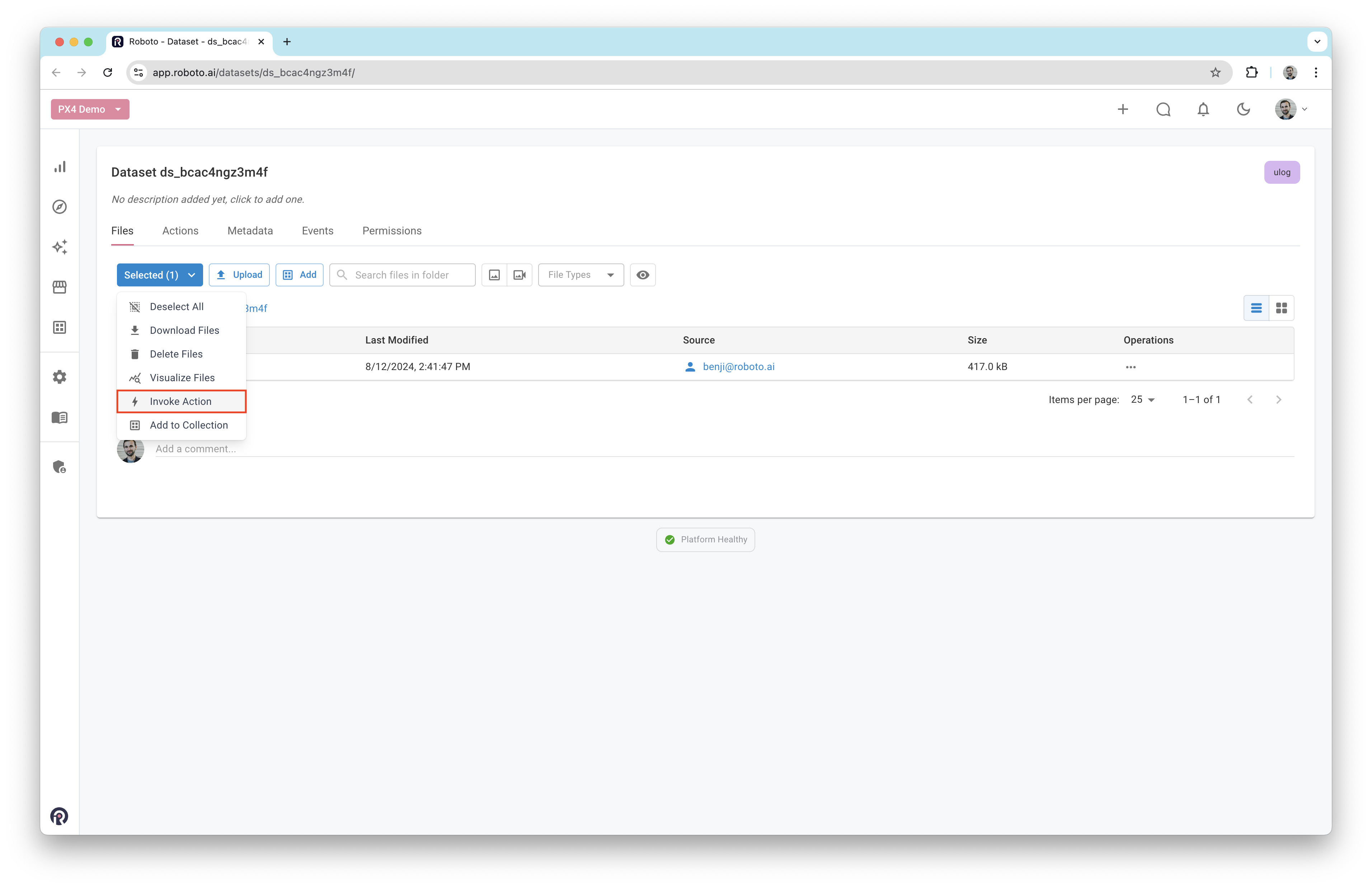
In the Action dialog, choose the
roboto-public/px4_flight_reviewaction from the Action Hub tab. Click Invoke Action: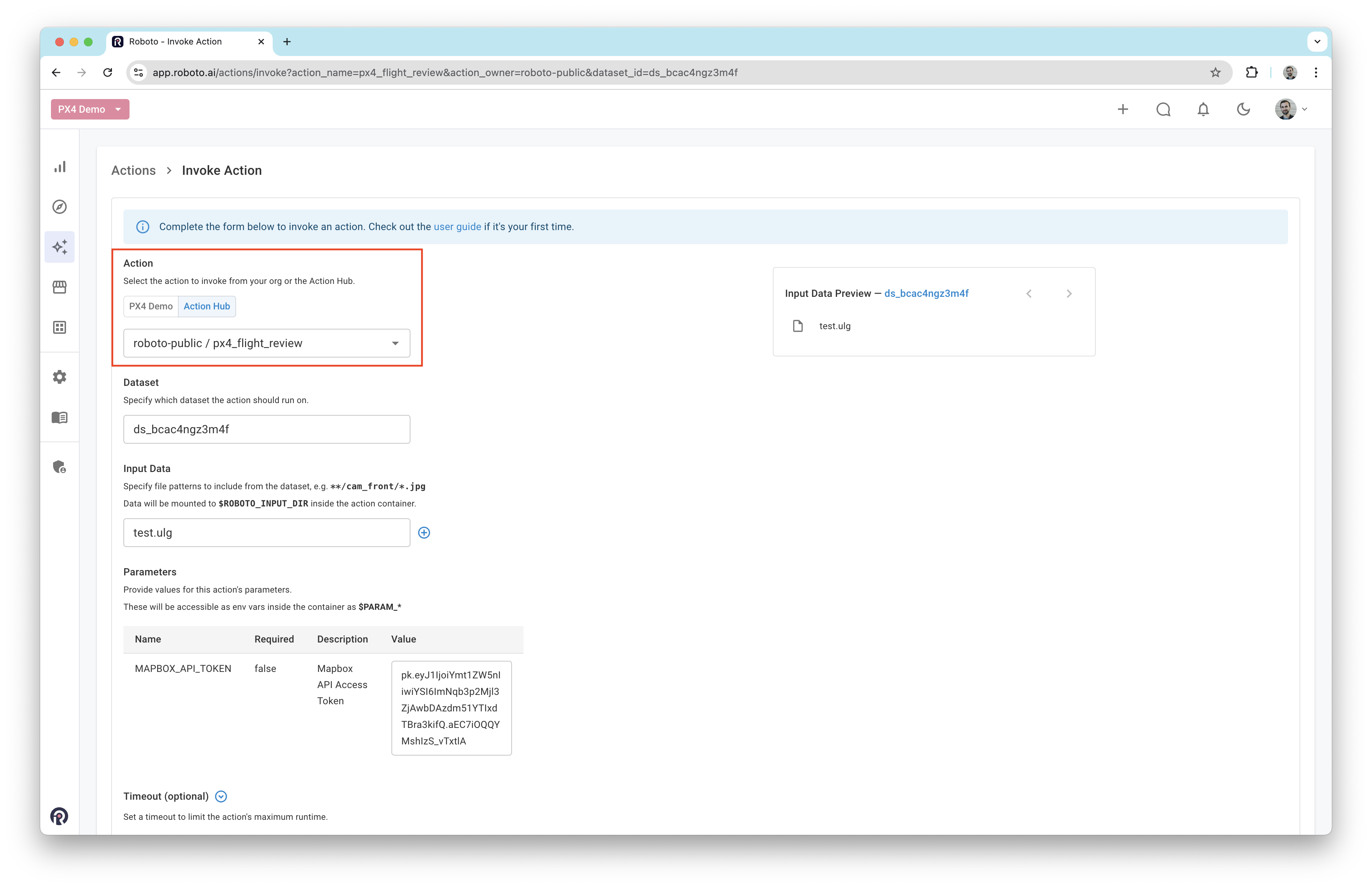
Wait until the invocation status shows Completed. Navigate back to the dataset file browser and confirm that a
.htmlreport file has been created. You can view it by double-clicking on the file: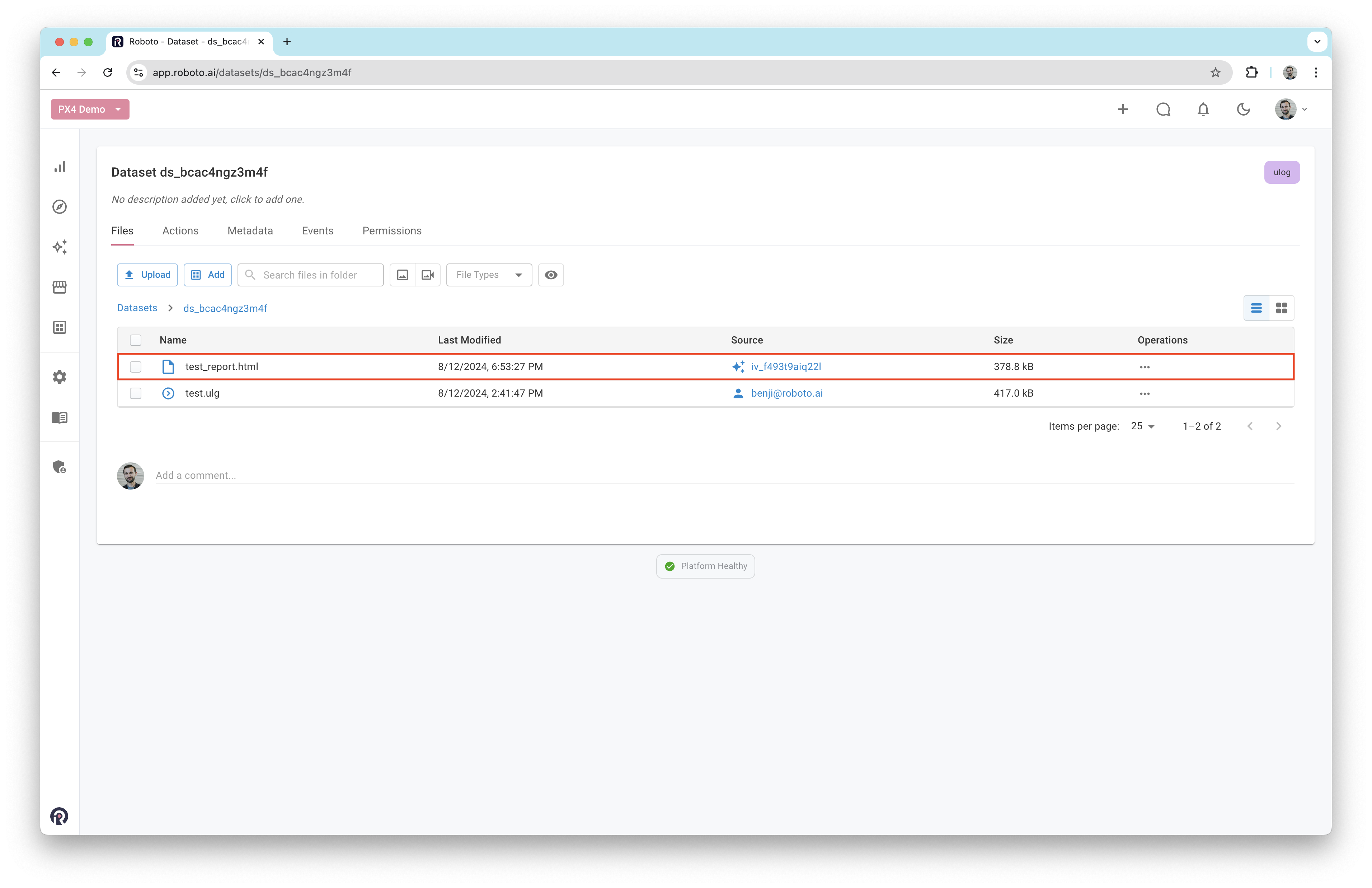
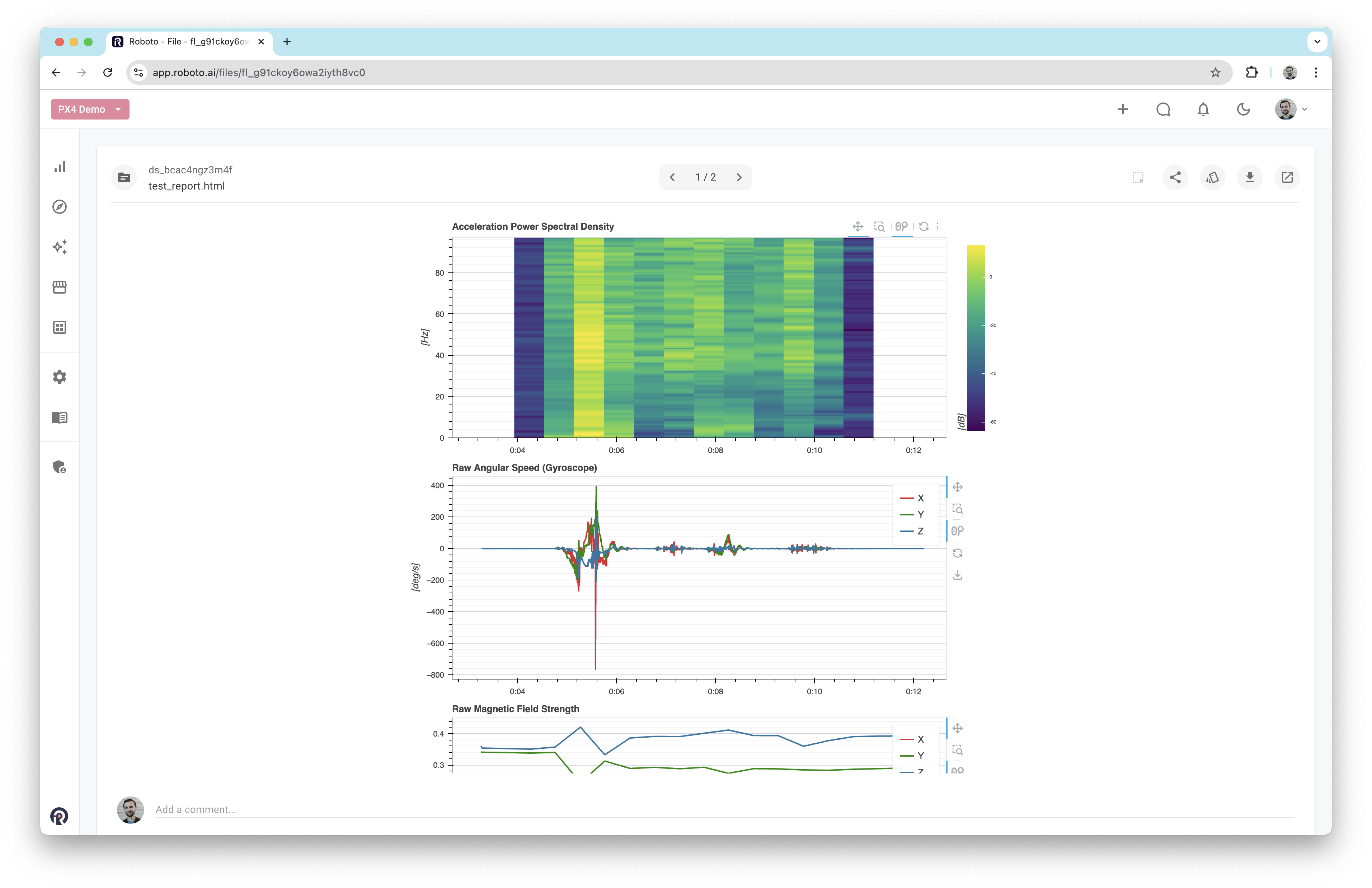
Share the report with your team by copying the URL in the address bar.
You can configure a trigger to automatically run the px4_flight_review action when a ULog file is uploaded.